Are you struggling to drive organic traffic to your website? It’s time to unlock the potential of Pinterest as a powerful search engine that can make your content stand out and attract engaged users. However, to truly harness the power of Pinterest, you need to understand and implement an effective Pinterest SEO strategy.
This blog post will unveil the essential Pinterest SEO strategies that will help maximize your visibility on this visual discovery engine. By following the steps outlined in this guide, you’ll be well on your way to creating a thriving Pinterest presence that drives traffic and connects with your target audience.
Key Takeaways
- Optimize profile, boards and pins with strategic keywords to increase visibility on Pinterest.
- Utilize features such as a business account, website claiming & Rich Pins for maximum impact.
- Engage with the community and track analytics consistently for success in Pinterest SEO.
Understanding Pinterest SEO

Pinterest SEO revolves around tailoring your profile, boards, and pins with strategic keywords and engagement tactics to amplify visibility and boost organic traffic to your website. The unique blend of visual content, keywords, and audience interaction distinguishes Pinterest from traditional search engines.
Optimizing your Pinterest account for SEO is key to extending the reach of your pins. Good practices for Pinterest SEO include creating premium visual content, capitalizing on keywords, and interacting with the Pinterest community. Running Pinterest ads can also enhance visibility and reach.
Pinterest not only serves as a visual discovery engine but also as an influential search engine. Therefore, understanding its algorithm and adhering to Pinterest SEO tips to optimize your content and engage with the platform’s users is imperative for successful Pinterest marketing.
Setting Up a Business Account for Maximum Impact
Establishing a Pinterest Business account is the first step in improving your search engine optimization on Pinterest. There are two methods for obtaining a business account: converting an existing personal profile into a business account or signing up for a new business account. Either way, the goal is to improve your visibility on the Pinterest search engine.
When selecting a username for your Pinterest Business account, consider choosing an SEO-friendly and descriptive username, such as your brand name, to enhance your Pinterest marketing efforts.
A Pinterest username must:
- Be composed of letters, numbers, and underscores
- Have a minimum of three characters and a maximum of thirty characters
- Not include spaces or punctuation
Choosing an SEO-friendly username will help improve your visibility on the search engine Pinterest uses.
Having a Pinterest Business account provides access to analytics and the ability to run ads, which are essential SEO tips for improving your visibility on the platform. Moreover, a business account unlocks features such as Rich Pins and specialized keyword research tools that can help you leverage Pinterest SEO effectively. Setting up a Pinterest Business account lays the groundwork for an effective Pinterest SEO strategy.
Crafting the Perfect Pinterest Bio
A well-optimized Pinterest bio is key to drawing users and boosting your profile’s visibility in search results. To create an effective Pinterest bio, consider incorporating relevant keywords, a catchy slogan or quote, and a clear call-to-action to motivate users to interact with your profile and content.
Your Pinterest display name should accurately reflect your brand and help you get discovered in relevant search queries. In addition, a well-crafted “About You” section can effectively showcase your brand personality and value proposition. For instance, you may choose to include:
- A cover image
- Profile picture
- Username
- A paragraph of text that highlights your unique selling points.
Crafting an engaging and keyword-rich bio not only simplifies the process for users to find your profile but also boosts the chances of them interacting with your content, such as your blog post. Remember, the goal is to create a lasting first impression that draws users in and encourages them to explore your boards and pins.
Claiming Your Website and Optimizing It for Pinterest
Claiming and verifying your website on your Pinterest account is another vital step in optimizing your Pinterest SEO. By verifying your website, you increase its credibility and gain access to additional metrics in Pinterest Analytics, providing a more comprehensive understanding of performance.
To claim and verify your website, you need to:
- Add a few lines of HTML code to your site.
- Once verified, your profile picture will be displayed next to Pins from your website.
- A Follow button as well as a ticked globe icon will be visible next to your website URL.
Optimizing your website for Pinterest also involves customizing your site to facilitate pinning of images and redirecting users from Pinterest to your website. For example, you can add a Save Button to your site, which allows visitors to pin products of interest to their Pinterest boards.
Optimizing your site and integrating Pinterest features creates a seamless user experience for Pinterest users, raising the chances of directing traffic to your content.
Creating and Managing Boards for Success
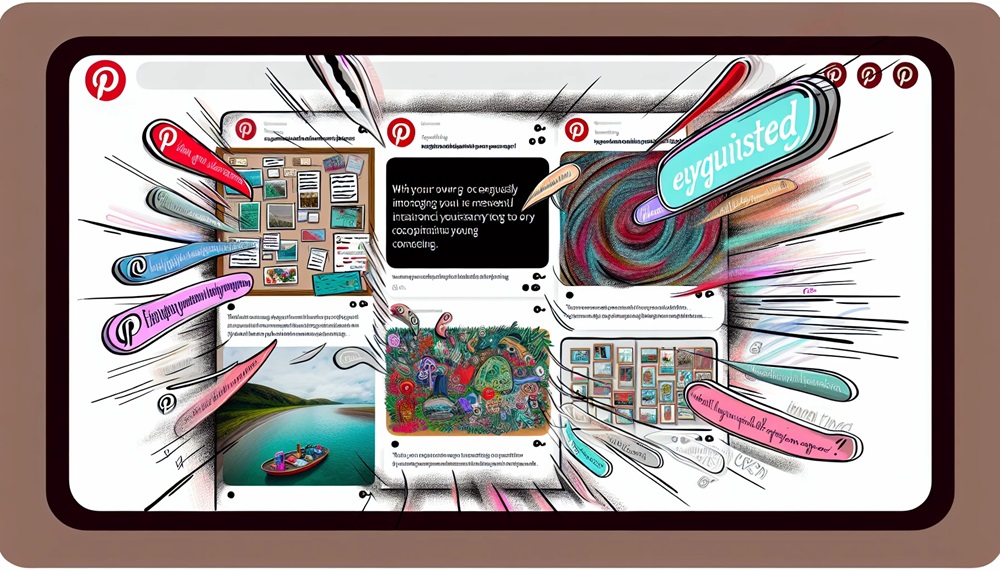
Developing well-organized, keyword-optimized boards is crucial for attracting and retaining your target audience, as well as boosting your profile’s visibility in search results. To commence with Pinterest SEO, it’s essential to create at least one board. However, the key to success lies in generating ideas that resonate with your audience and crafting content that caters to their interests.
Proper board management involves:
- Creating pertinent and precise board names, which enhances pin quality and topic relevance, aiding content to rank higher in search results.
- Optimizing board descriptions with valuable longtail keywords to further improve board performance.
- Using custom board cover images to effectively convey the purpose of the boards, making them more visually appealing to users.
Strategic creation and management of boards ensure your content is well-organized and easily accessible to your target audience. This helps users locate and interact with your content and suggests to Pinterest that your profile is a worthy resource for users seeking relevant content in your niche.
Mastering Pin Creation: Formats, Ratios, and Content

The creation of visually appealing pins is key to grabbing users’ attention and encouraging their interaction with your content. To achieve this, you need to optimize image ratios, use high-quality videos, and incorporate eye-catching colors and designs in your pins.
The size of the Pin should be 1,000px by 1,500px. This forms a 2:3 ratio. This optimal aspect ratio ensures that your pins are displayed correctly on various devices and screen resolutions. In addition, for videos, vertical formats are preferred on Pinterest, as they make the best use of screen real estate and are more likely to catch users’ attention.
Mastering pin creation and sticking to the recommended formats and ratios boosts the chances of your pins standing out among the multitude of visual content on Pinterest. High-quality, visually appealing pins not only attract users but also contribute to your overall Pinterest SEO strategy by encouraging users to share and engage with your content.
Writing Strategic Pin Titles and Descriptions
Pin titles and descriptions play a crucial role in the visibility and performance of your pins. By optimizing them with relevant keywords, hashtags, and brand names, you can significantly improve your pins’ search results and increase traffic to your content.
Pinterest’s built-in keyword research tool, the pinterest search bar, can help you discover ideas for keywords and hashtags to include in your pins. These recommended keywords are ordered according to search popularity, allowing you to target high-performing terms and reach a wider audience. Incorporating these keywords, as well as the pinterest tag, in your pin descriptions ensures that your content remains relevant and accessible to users searching for similar topics.
Strategically crafting pin titles and descriptions enhances the probability of your content being found and engaged with by your target audience. This not only boosts the visibility of your pins but also contributes to the overall success of your Pinterest SEO strategy.
Utilizing Rich Pins for Enhanced Visibility
Rich Pins are a powerful feature that provides additional information to Pins and can increase website traffic. There are four types of Rich Pins available:
- Product
- Article
- App
- Recipe
By implementing Rich Pins, you offer users more context and information about your content, improving their experience on the platform.
To successfully implement Rich Pins, you need to validate your website with Pinterest and add the corresponding meta tags to your site. Once enabled, Rich Pins provide users with real-time information about your content, such as pricing, availability, and recipe ingredients, enhancing user engagement and driving more traffic to your website.
Utilizing Rich Pins is an essential aspect of a robust Pinterest SEO strategy.
- Providing users with extra information and context renders your pins more valuable and relevant
- Raising the chances of directing traffic to your content
- Enhancing your profile’s visibility.

Engaging with the Pinterest Community
Boosting your Pinterest presence involves more than just optimizing your profile, boards, and pins. It also requires:
- Engaging with other users
- Following relevant boards
- Collaborating with influencers in your niche
- Consistently pinning and sharing content
These actions are crucial for maintaining an active presence on the platform and increasing your visibility.
Engaging with the Pinterest community can help you:
- Forge connections with other users and influencers
- Extend the reach of your content
- Augment your platform visibility
- Position your brand as a valuable resource within your niche.
Engagement is key to the success of any social media platform, and Pinterest is no exception. By actively participating in the community, you not only build relationships with other users but also contribute to the overall success of your Pinterest SEO strategy.
Consistency and Analytics: The Key to Pinterest SEO Success
Maintaining consistency in your Pinterest SEO efforts is crucial for achieving success on the platform. By following SEO best practices and regularly updating your content, you signal to the Pinterest algorithm that your account is a valuable resource for users searching for relevant content.
Utilizing Pinterest analytics is essential for understanding how your profile is functioning within organic search. By tracking performance and refining your strategy based on data, you can ensure that your content reaches the right audience and drives the desired results. Tools like Hootsuite can further assist you with scheduling pins, interacting with your audience, and assessing content performance.
Summarily, consistency and analytics are pivotal to fully exploiting Pinterest SEO. Adhering to these strategies and best practices paves the way to establish a flourishing Pinterest presence that drives traffic and resonates with your target audience.
Summary
In conclusion, maximizing your visibility on Pinterest requires a combination of profile optimization, strategic pin creation, engaging with the community, and consistent analytics-driven refinement. By following the essential Pinterest SEO strategies outlined in this guide, you’ll be well-equipped to create a thriving Pinterest presence that drives traffic and connects with your target audience. Now, it’s time to put these strategies into practice and unlock the full potential of Pinterest as a powerful traffic driver for your brand.



